Program Planning
EDIT - January 28, 2026 4:00pm
All glitches (mainly with grade 8s) with MyEdBC have been resolved.
Below, please find:
Program Planning and Course Selection Process/Timeline for Next School Year (2026-2027)
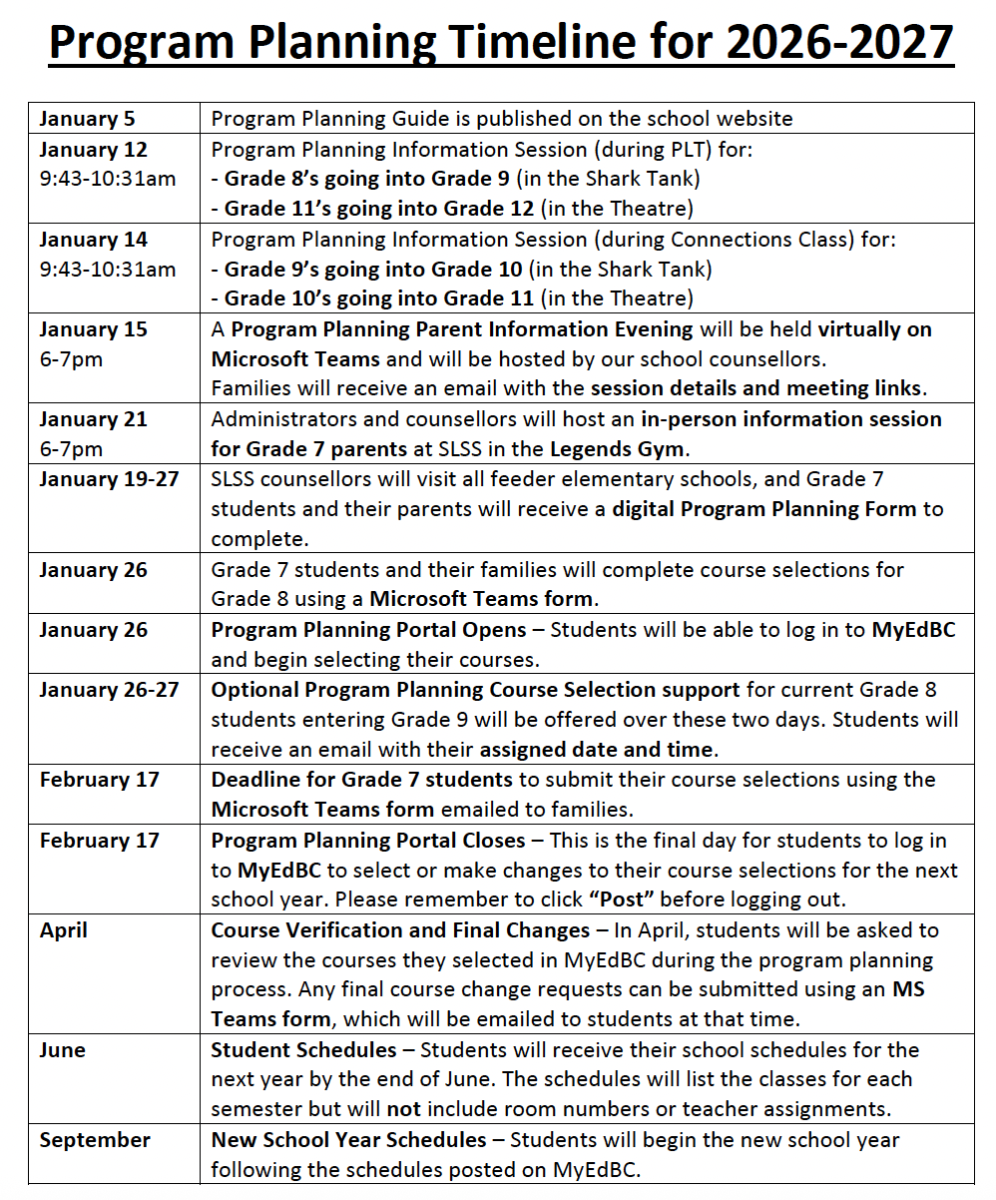
- Various attachments (Program Planning Guide document, PowerPoint presentations from the Grade 8-11 Assemblies, "How To Enter Course Requests" document, Gr. 7 Parent Night presentation, and Gr. 7 Counsellor Visits presentations)
